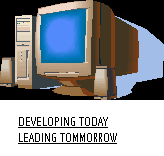IEEE 802.11 b.g (Wi-Fi) 4
Besides the interoperability of different vendors’ hardware and software, there are other advantages to following the 802.11 b/g standard. Wi-Fi’s other advantages include: ease of installation, concurrent use of equipment, higher frequency range, and efficient coding technique. A wireless laptop can be used in any room within range without running additional wires. This higher mobility comes with a reduction in wiring expense. Several computers browsing different internet sites and the telephone can all operate effectively at the same time from one Ethernet connection in the wireless router. This is cost effective because you only have to pay one service provider. IEEE 802.11 b/g’s frequency of 2.4 GHz is higher than the frequencies used for cell phones, walkie-talkies and television. Also, 802.11g is faster because it uses frequency-division multiplexing (OFDM). Further, Wi-Fi can transmit on any of three frequency bands or they can frequency hop between the bands. This hopping helps reduce interference and lets multiple devices use the same wireless connection simultaneously through concurrent channels (How Wi-Fi Works, 2006, p.3).
A drawback to all this power is network security and the maintenance needed to stay secured. Since Wi-Fi computers and routers come with default settings out of the box, manual settings for Wi-Fi must be made carefully to keep its network secure. Also, periodic maintenance should be undertaken to maintain security. “If an organization simply keeps vendors’ default setting when deploying a Wi-Fi network in an area, data transmitted over radio waves can be captured by any Wi-Fi ready devices in the area. As a result, the network scope is no longer encompassed by the building walls and can be accessed by ‘war drivers’ (Du & Zhang, 2006, p. 39).” War drivers are hacking devices that use high-gain antennae and software which can log the location of a vulnerable network. Other risks that should be considered for Wi-Fi are the same as any network: unauthorized use, frame spoofing, session hijacking, traffic disruptions and ultimate denial of service.
IEEE 802.11 b.g (Wi-Fi) 5
Techniques to help minimize Wi-Fi
risks include: authentication, encryption, and filter protection. Use access controls to establish users’ IDs
and passwords. An authentication server
can help with this implementation to recognize legitimate wireless network
users. Use Wi-Fi Protected Access (WPA),
a step up from Wired Equivalency Privacy (WEP).
WPA is part of the 802.11 wireless network security protocol. It uses temporal key integrity protocol
encryption and requires signing on with a password. Filter protection involves the Medium Access
Control (
A
couple of other configuration steps can be taken to help better secure the
Wi-Fi network. Enter the router’s IP
address to invoke a
Return to Web Site's Index
DELAWARE'S MIDDLETOWN ODESSA AND TOWNSEND AREA